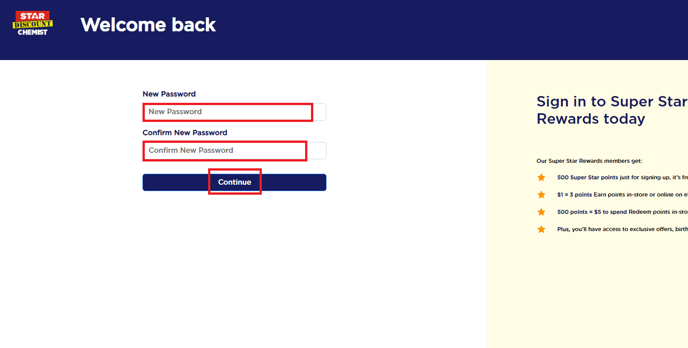How do I reset my password for my Super Star Rewards online account?
Please go to the sign-in page and click on the 'Reset Password' (see image below) this will then take you to a page to enter your password, please follow the instructions from there.
Step 1
Select the account icon, followed by login
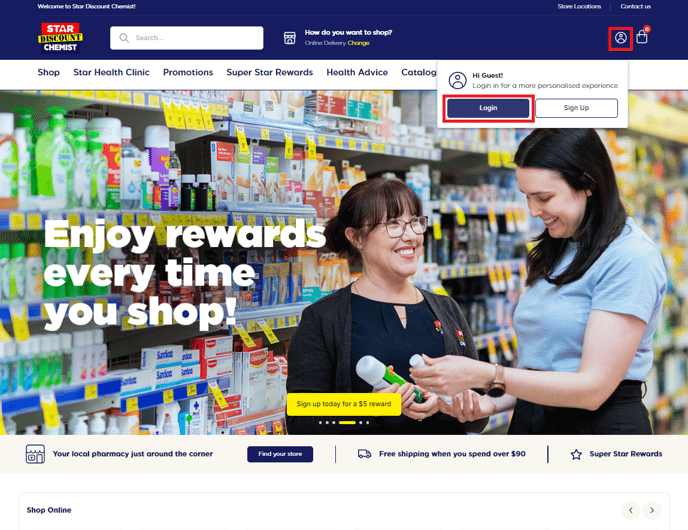
Step 2
Click 'forgot your password?'
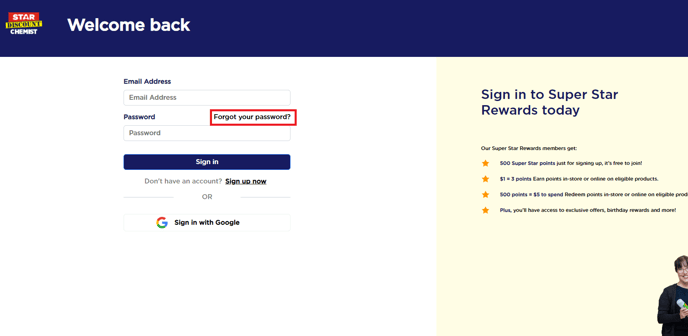
Step 3
Enter your email and click 'send verification code'
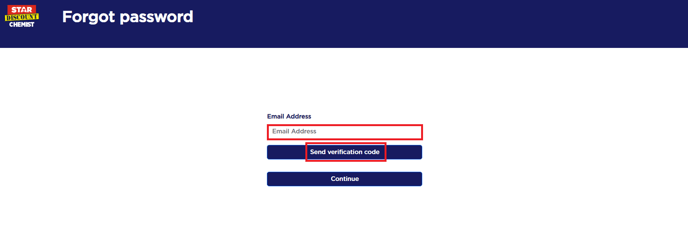
Step 4
You would have received an email with your unique code in your inbox
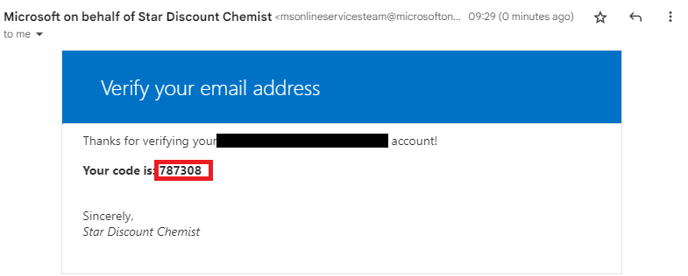
Step 5
Enter the number from your email into the browser and click 'verify code'
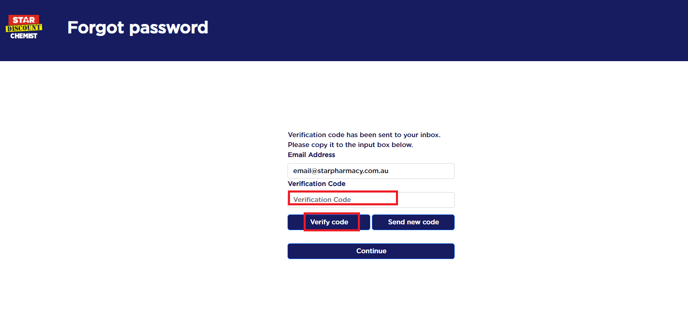
Step 6
Create your new password
ensure that it is more than 6 characters and contains a symbol and a number
Click continue and you will be logged in.